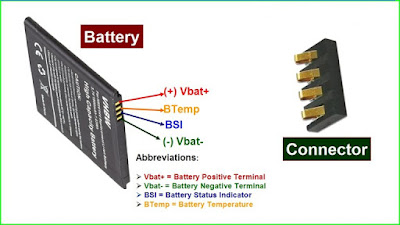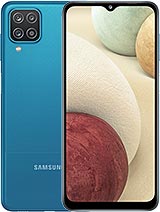Understanding Connectors of Mobile Phone Battery and Battery Connector
Have a look at the following diagram where I have explained very clearly all the Connectors, Their Abbreviation and Meaning.
What is Half Short and Full Short in Mobile Phone PCB?
Half Short / Half Shorting
Half Short or Half Shorting of a Mobile Phone PCB is the Condition when a Phone Gets Switch ON and it also works but the Battery Drain Very Fast. This means that there is some dry solder on the PCB of the Phone or some small Component such as a SMD Capacitor is Faulty and Need to be Removed / Replaced.
Full Short / Full Shorting
Full Short or Full Shorting of a Mobile Phone PCB is the Condition when a Phone does NOT gets Switch ON and the Phone is Dead. This means that one or more than 1 of some Major Electronic Component is Faulty and the Board needs to be checked thoroughly to Fix the Problem.
How to Check Shorting in Mobile Phone with Multimeter
How to Check Half Shorting
- Keep the Digital Multimeter in BUZZER Mode.
- Check the Battery Connector of the Phone in Forward (Red Probe on Positive and Black Probe on Negative). If Value on the Multimeter is 1 then the PCB is OK and there is NO Shorting.
- If in Forward Checking the Value is 25 then there is Half Short.
- Now Check the Battery Connector in Reverse (Red Probe on Negative and Black Probe on Negative). If Value on the Multimeter is Between 350 to 650 the there is NO Shorting and the PCB is OK.
- If in Reverse Checking Value is 350 then there is Half Shorting.
- If Value is SAME in Both Forward and Reverse Checking then there is Half Short.
How to Check Full Shorting
- If there is BEEP Sound in Both Forward and Reverse Checking then there is Full Short.
- If we connect Positive (+) and Negative (–) of the Battery Connector to a DC Power Supply Machine and Amp Starts to Decrease without Switching ON the Phone, Then there is Full Shorting in the PCB of the Phone.
Solution to Fix Shorting in Mobile Phone
- To Fix Half Shorting, First Step is to Disassemble the Phone and Clean the PCB Thoroughly with IPA Solution and the Apply Heat All over the Board using Hot Air Blower Machine.
- Assembly Back the Phone and Check if the Problem is Solved or Not.
- In Most Cases the Problem gets Solved. But if there is still Half Shorting then Check for Tiny SMD Capacitors Near the Battery Connector. Remove the Faulty One.
- In case of Full Shorting, Connect the Positive (+) and Negative (–) of the Battery Connector to a DC Power Supply Machine. Amp will Start to Decrease without Switching ON the Phone. This means there is Full Shorting in the PCB of the Phone. The Faulty Component will get Heated. You can feel the Heat of the Faulty Component with your Fingers. This Component needs to be Replaced.